Nov 9, 2025
Presti AI Review (Pricing, Comparison, Features, and Much More)
Selling furniture online relies on images that feel authentic and help buyers envision a room, yet creating lifestyle shots is both costly and time-consuming. AI eCommerce tools like Presti AI promise a faster path to photorealistic furniture photography, but what should you know about pricing, features, image quality, and how it compares to other options? This Presti AI review gives a clear look at AI furniture lifestyle photos, product photography use cases, workflow impact, and practical comparisons so you can decide if it fits your store.
To help you make informed decisions about those trade-offs, Caspa AI's product photography offers a straightforward way to generate realistic room scenes and consistent catalog images, allowing you to test mockups, compare results, and reduce time and costs.
Summary
Visual appearance drives purchases, with 93% of consumers citing it as the key deciding factor, and 67% stating that product image quality is essential. Therefore, image strategy directly affects conversion and must be treated as a core merchandising investment.
AI-driven image generation can reduce production costs by up to 70% and produce furniture backgrounds in under 5 minutes, shifting the tradeoffs from expensive photo shoots to rapid creative iteration.
Platforms have produced over 10,000 unique furniture backgrounds, which demonstrates scale but also creates a governance burden unless teams implement naming conventions, deduplication, and retirement policies.
Generic image models produced structural errors on approximately 30% of renders in a pilot, whereas a calibrated, furniture-focused pipeline reduced those failures to single-digit rates. After three cycles, approximately 65% of the renders were auto-approved, with the remaining 35% routed for retouching.
Per-image economics vary by tier; for example, $330 for 30 downloads equals approximately $11 per download, $490 for 50 is roughly $9.80 each, and $1,080 for 120 is near $9. Therefore, volume, seat limits, and a recommended 20-30 percent buffer significantly impact budgeting.
Operational success requires measurable QA: run a 30-day pilot with a 5 percent full-creative review sample and perceptual-difference checks for the remaining 95 percent. Track the percentage accepted on the first render, median time to publish per SKU, and conversion lift. Reserve 10 to 15 percent of the visual budget for exception retouches.
This is where Caspa AI fits in, product photography addresses these operational and quality tradeoffs by generating realistic room scenes and consistent catalog images that speed testing and reduce time to publish.
Table of Content
What is Presti AI?

Presti AI is an AI-driven image generation service built for furniture brands, turning a single studio photo into multiple realistic lifestyle visuals that scale catalog production and marketing creative.
It focuses on automating background generation, realistic shadows, and simple composition, allowing teams to produce varied imagery without repeat photoshoots. Presti AI Website reports that it can generate backgrounds for furniture in under 5 minutes.
Why Should Retailers Care About This Tool?
Presti shortens the distance between a product sample and publish-ready assets, which matters when speed and visual consistency move conversion.
When we advised an early-stage founder building an AI image generator, the pattern became clear: their drive was not just technical curiosity, but:
Practical urgency
The desire to replace slow
Expensive photo workflows with autonomy
Iteration at product velocity
What Breaks In The Traditional Workflow As Catalogs Scale?
Most teams handle new SKUs by scheduling additional shoots, as this process feels controlled and familiar. That approach works until seasonal drops, regional variants, or bundling experiments result in dozens or hundreds of extra shoots, and the calendar, budget, and approvals buckle under the strain.
Teams find that platforms like Caspa AI centralize image creation, enforce visual consistency, and compress iteration time, thereby reducing the need for repeat sessions while maintaining version history and approvals.
How Reliable Is The Output, And Where Do Tradeoffs Appear?
Presti produces impressively natural settings, but no automated system is perfect for every use case. Reflective finishes, complex materials, and highly technical furniture angles can still reveal artifacts or require manual touch-ups.
It is sensible to use these images for marketing and A+ content first, while reserving select high-resolution, controlled shoots for hero assets. Think of Presti as a virtual studio set builder you can script and replicate, not a literal replacement for every photographic nuance.
What About Cost, And Why Does That Matter To The P&L?
For teams budgeting catalog refreshes and seasonal campaigns, cost per asset compounds quickly; that’s why efficiency claims matter in dollars and time. Presti AI Website states that it reduces costs by up to 70% compared to traditional 3D rendering and photo shoots.
That kind of savings changes tradeoffs: you can:
A/B test imagery more often
Run demographic-targeted creative
Move from one-off campaigns to an iterative visual program
AI Workflow Design: The Human Gate for Brand-Consistent Scale
It’s tempting to treat automation as a plug-and-play gain. Still, the real work is defining where automated outputs sit in your creative pipeline and which quality gates remain human; that design decision makes the difference between chaos and repeatable, brand-consistent scale.
That shift looks decisive now, but the next question is more complex and more revealing about capability and limits.
Related Reading
Core Features and Capabilities of Presti AI
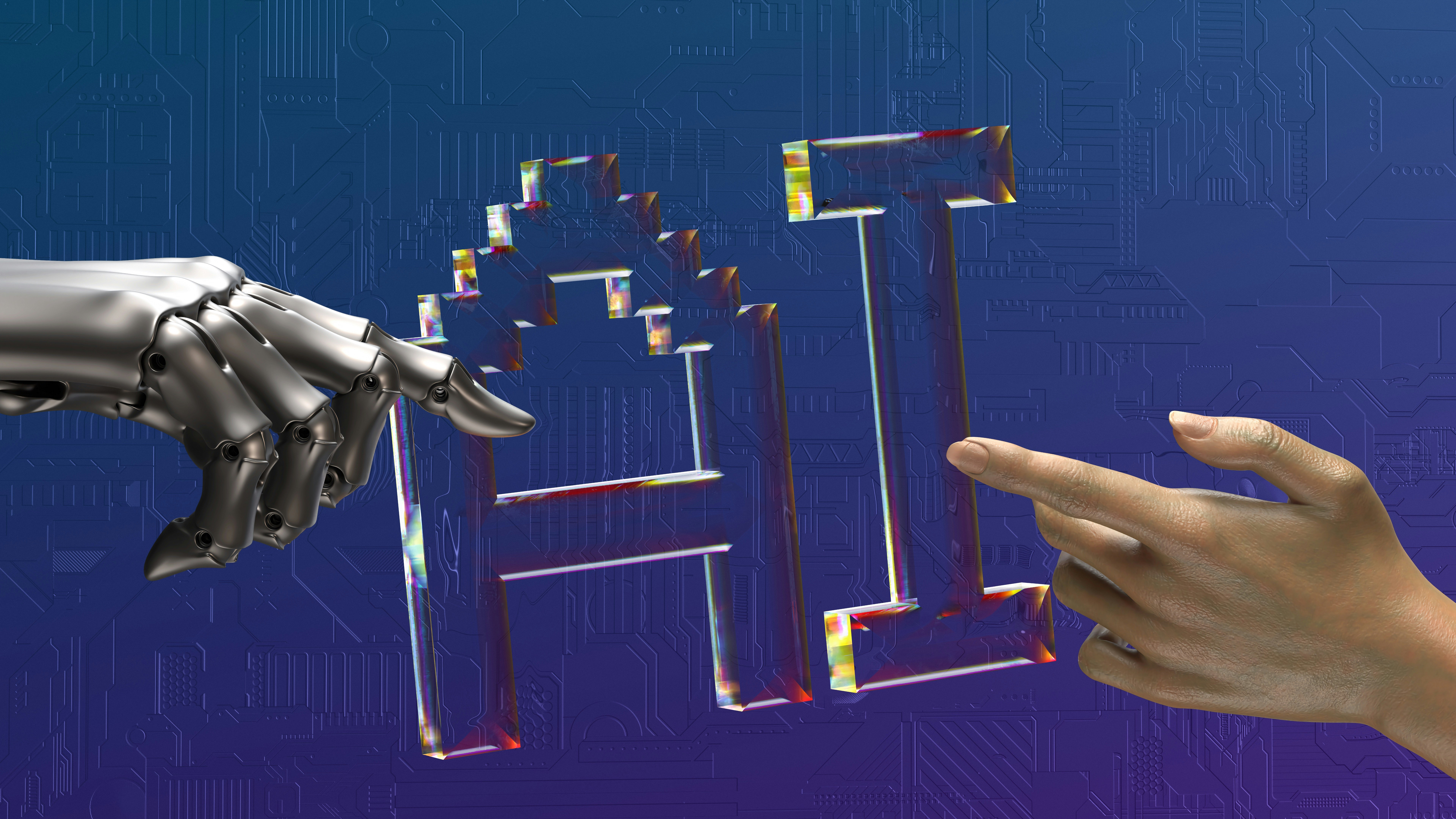
Presti AI centers on automation for production-grade furniture imagery, providing teams with:
Fine control over batch edits
Color and material variants
Export-ready assets without requiring a pipeline rebuild
Its core strengths are precision controls for visual consistency, programmatic templates for extensive catalogs, and integrations that enable creative work to flow seamlessly into commerce systems.
How Does Presti Enforce Visual Consistency Across Extensive Catalogs?
Presti utilizes recipe-based templates that lock in:
Camera angle
Shadow strength
Tone curves
It allows you to apply the same visual rules to hundreds of SKUs and preserve brand identity across platforms. That template model reduces manual retouching because the system applies the same geometric and color transforms to masked product images, which helps when matching hero shots with lifestyle imagery across channels.
Think of it as a digital lighting director that reproduces the same cue sheet reliably, rather than asking a photographer to recreate it by memory.
What Controls Do Designers And Merch Teams Actually Get?
For exposure and white balance, you get layered controls:
Per-image masks
Material swatches
Accessory placement
Global overrides
Designers can lock a product’s physical proportions while swapping fabrics, then save those combinations as variant sets for A/B tests.
The platform also supports metadata tagging during batch exports, allowing downstream systems, such as:
PIMs and ad platforms
To receive consistent titles
Color attributes
Alt text without additional CSV work
Where Does The Rendering Fidelity Matter Most, And How Is It Measured?
Presti surfaces a few measurable outputs designers care about, including texture fidelity at high resolutions and viewpoint consistency across angles. Teams often QA with pixel-difference checks and a small sample of hero assets at 4K to catch micro-artifacts in reflective or patterned surfaces.
In practice, that approach turns abstract quality goals into pass/fail checks that scale with cadence, not headcount.
How Do Teams Scale Production Without Losing Governance?
Many teams use Presti’s API to automate nightly jobs that render new variants and then push approved packs into staging environments. Coupled with automated naming conventions and audit logs, you preserve traceability as volume grows.
In one workflow I recommended, render jobs flagged for manual review only surface when delta thresholds exceed acceptable color error, saving human time for the exceptions that matter.
Status Quo, Hidden Cost, And The Bridge To A Better Process
Most teams manage creative feedback through emails and ad hoc folders because it requires no new tools and feels immediate. As stakeholders multiply and campaigns accelerate, feedback fragments, version confusion grows, and launch timelines slip.
Solutions like product photography centralize visual review with version control, threaded comments, and automated approval routing, cutting the friction that turns a fast iteration into a week-long bottleneck.
What Operational Tradeoffs Should You Plan For?
Presti excels when you treat it as a production system, not an occasional toy. That means building a light QA checklist, reserving physical shoots for a small set of hero assets, and training merch and copy teams to use the variant naming conventions. Expect a short learning curve to calibrate brand lighting profiles.
It may still require:
Retouching or compositing
Plan for edge cases, as highly reflective metals
Translucent fabrics
Extreme close-ups
Treat those as exceptions and bake them into your cost model.
How Do You Measure The Business Impact?
Track three things:
Time to publish per SKU
Percent of images passing QA on first render
Conversion lift by image variant
Those metrics let you quantify the change from calendar-driven shoots to iterative visual programs. And because the platform generates many more testable variants, you can run demographic or layout A/B tests that were impractical with traditional production costs.
A Concrete Production Detail That Changes Workflows
Presti maintains a growing library of scene presets and asset packs, enabling teams to reuse backgrounds and props across seasons, thereby reducing creative overhead while preserving freshness.
The platform also supports export presets tailored for major marketplaces, so you avoid manual reformatting before ingestion.
Proof That Scale Is Real
Presti AI has been used to create over 10,000 unique furniture backgrounds, according to the Presti AI website. The cost angle matters too, because Presti AI reduces costs by up to 70% compared to traditional 3D rendering and photoshoots, according to the Presti AI website, which frees budget for more creative testing and paid media.
A Short Operational Analogy
If a studio is a bakery, Presti is the industrial oven that bakes hundreds of identical loaves at a consistent temperature. At the same time, your creatives become the pastry chefs who add finishing touches.
AI Workflow Design: The Human Gate for Brand-Consistent Scale
Caspa helps eCommerce brands create stunning product photography with AI, eliminating the need for multiple tools, photographers, and models that traditionally eat up to 20% of revenue.
From creating ultrarealistic product shots with human models to editing existing photos, Caspa's all-in-one AI product photography platform handles background removal, upscaling, and complete studio-style edits in seconds.
That change sounds neat, but the pricing choices behind it will reveal the tradeoffs you did not expect.
Presti AI Pricing Plans Explained

Presti AI’s plans are straightforward, with four tiers scaling by:
Monthly downloads
User seats
Access to advanced features
An Enterprise option available for custom needs
Select a plan by matching the expected monthly image volume and the number of team members who require simultaneous access, then utilize credits and annual discounts to manage your spend.
How Do The Headline Numbers Change Budgeting?
The listed tiers translate directly into per-image math, which you should run before committing. Discovery at $330 for 30 downloads works out to approximately $11 per download. A Pro plan at $490 for 50 downloads is roughly $9.80 each, and a Team plan at $1,080 for 120 downloads lands near $9 per download, so volume significantly impacts the unit cost.
Presti AI advertises cost reductions of up to 70% compared to traditional 3D rendering and photoshoots on the Presti AI Website, a claim that reframes what teams consider acceptable spend as they scale. The vendor also highlights background generation in under 5 minutes, which shifts how you schedule last-minute launches.
Which Plan Fits Different Team Roles And Workflows?
If you are a solo retailer testing workflows, consider Discovery for low-risk and simple approvals; its single-user seat ensures clear accountability. Growing teams that require batch processing, three-seat access, and priority support should start with Pro, allowing marketing and design to iterate without queuing one another.
Choose Team when catalog complexity requires template sharing, five-seat collaboration, and access to beta tools. Enterprise makes sense only when you need:
API throughput
Unlimited downloads
Custom integrations that tie into PIMs and DAMs
How Do Credits And Annual Subscriptions Change The Economics?
Credits convert abstract limits into actionable controls, so treat them like budget line items. Model a conservative baseline for steady cadence, then layer a 20 to 30 percent buffer for seasonal spikes or bundle experiments. Annual subscriptions reduce unit costs and simplify procurement, but they also lock you into demand assumptions.
Therefore, negotiate actual rollover rules and overage rates before signing the agreement. Think of an annual plan as buying a workshop membership: you save money if you use the tools regularly, but you pay for unused months if volume falls.
What Operational Limits Cause Surprises At Scale?
The failure mode I see most often is seat friction and burst demand. Teams purchase a mid-level plan because their average monthly needs appear sufficient; seasonal drops push them past their limits, and creative work stalls while credits are bought or the approvals queue builds.
Also watch:
API rate limits
Export formats
Metadata workflows
Minor mismatches force tedious re-exports. Build a short QA checklist and an exception flow to prevent manual retouches and high-resolution hero shots from consuming credits intended for catalog variants.
Credit Chaos Solved: How Caspa Aligns Budgeting and Velocity
Most teams handle this by treating plan selection as a purchasing decision only, not a process design choice.
That works early on, but when catalog velocity rises, budgeting and governance misalign:
Credits run out mid-campaign
Seat contention delays reviews
Emergency top-ups become routine
Platforms like Caspa AI offer centralized generation, role-based access, and automated export presets, compressing review cycles from days to hours while maintaining audit trails and approvals.
What Should You Negotiate With The Enterprise Offers?
Request precise credit-to-cost scaling, API throughput SLAs, dedicated onboarding hours, and data retention policies with exportability options. Insist on a pilot clause that lets you validate production outputs against your QA thresholds before committing to large consumption.
Add a clause for creative support during peak campaigns, and confirm how support handles edge cases, such as complex reflections or tightly patterned materials that typically require manual retouching.
A Practical Checklist To Choose Right Now
Map expected monthly downloads to per-image cost and add a 25 percent buffer for spikes.
Confirm whether unused credits roll over or expire, and how overage is priced.
Test the API and export presets during a paid pilot to verify integration with your PIM and marketplace feeds.
Define a lightweight QA gate so only flagged renders consume manual review time.
Negotiate onboarding and pilot terms into Enterprise contracts, and obtain clear SLAs for response times on production incidents.
Pricing Tiers as Toolkits: Anticipating Unforeseen Catalog Scenarios
Think of the tiers like toolkits: a pocketknife for early experiments, a mechanic’s set for growing teams, and a complete workshop when you run continuous production and need reliability and integrations.
That neat pricing map looks finished, until your catalog throws a scenario that no plan anticipated.
Related Reading
How Presti AI Compares to Traditional Photography and Other AI Tools

Presti sits between two clear poles:
It compresses the friction of large-scale catalog work
Produces fewer geometry errors than generic image models
But it does not eliminate the need for selective, high-fidelity hero shoots when material fidelity or exacting color standards are crucial. You get predictable volume and programmability, plus new governance and QA tradeoffs teams must solve for.
How Reliably Will Outputs Match Real-World Furniture?
When we ran a six-week pilot with a mid-market retailer rolling out 120 new SKUs, the pattern was evident, not subtle: generic image tools delivered odd leg geometry and inconsistent shadows on roughly 30 percent of renders, creating rework downstream, while a furniture-focused pipeline reduced those structural failures to single-digit rates after a short calibration pass.
That difference matters because the remaining errors are not random; they cluster around reflective finishes, tight pattern repeats, and nonstandard viewpoints, so your QA should focus on those failure modes rather than blanket checks.
What Operational Choices Change Once You Swap Shoots For AI?
Most teams keep the same project rhythms, but the work itself shifts from logistics to data ops and governance.
You move budget from studio bookings into:
Sample capture protocols
Reference swatch libraries
A short human review checklist that flags:
Reflections
Perspective drift
Texture scale
Auto-Approval Reality: From Day-Long Retouch to 5-Minute Renders
The practical result, after three production cycles, was as follows:
Renders that used to require day-long retouching were auto-approved 65 percent of the time
The remaining 35 percent underwent a small, repeatable retouch step.
And on a scheduling note, Presti advertises that it “Presti AI can generate backgrounds for furniture in under 5 minutes,” which reshapes how you plan launch sprints and last-minute creative calls.
Review Cycle Compression: From Email Chaos to Centralized Audit
Most teams handle approvals through email or ad hoc folders because it is familiar and requires no new tooling. That familiar approach works early on, but as teams add SKUs and stakeholders, feedback fragments, review cycles stretch from hours to days, and version confusion mounts.
Platforms like product photography centralize:
Review
Apply role-based access
Keep an audit trail
It compresses review cycles from days to hours while preserving context and traceability.
Where Do Legal, Brand, And Technical Risks Cluster?
Pattern recognition matters here.
IP and licensing: rendered lifestyle scenes still require clear rights if you use stock props or model likenesses, so add license checks into your export pipeline.
Color fidelity for D2C brands is a business constraint, not an aesthetic preference, so embed a physical swatch reference in every seed photo and enforce delta thresholds in your QA.
Hallucinations occur when a prompt requests improbable combinations, so limit free-form scene generation in paid ads where accuracy is non-negotiable.
Vendor lock-in is a real concern, so negotiate for exportable presets and raw, masked assets in your contract, allowing you to migrate or run hybrid workflows later.
How Should Product, Design, And Ops Decide Which Tool To Use?
Suppose you need predictable, high-volume variants with consistent composition across hundreds of SKUs. In that case, a furniture-specialized system is the logical default because it reduces structural errors and automates repetitive tasks. If your priority is bespoke art direction or shot-specific depth maps for VR, maintain a small, cost-accounted hero shoot practice.
And if you are experimenting with creative formats and channels, consider splitting your work: use AI for broad variant testing, then promote the winning variants to budgeted physical shoots. That decision rule maintains high production velocity while protecting brand-defining assets.
Negotiation Checklist: QA, SLAs, and Credit Rollover
A practical negotiation checklist before you sign includes:
Required export formats and metadata
SLAs for API throughput
Sample outputs validated against your QA thresholds
Roll-over rules for unused credits
A pilot clause that lets you test a real campaign
Also, confirm whether the vendor supplies reference color management tools and how they handle contested renders that need human retouching.
The 70% Cost Claim: Piloting Per-Image Economics and QA
Performance claims matter for procurement conversations. On its site, Presti states that “Presti AI reduces costs by up to 70% compared to traditional 3D rendering and photo shoot,” which reframes how finance teams model per-image economics once you account for QA and retouch reserves.
Treat that claim as a starting point for a pilot, and measure three things:
Pass rate on first render
Time to publish per SKU
Conversion delta for promoted variants
Convenience vs. Cost: Unpacking the Tradeoffs in All-in-One AI
Caspa helps eCommerce brands create stunning product photography with AI, eliminating the need for multiple tools, photographers, and models that traditionally eat up to 20% of revenue.
Whether you need custom stock photos or complete studio editing capabilities, Caspa streamlines the entire product visualization workflow into a single, cost-effective solution.
A sharp tradeoff lies beneath the convenience, and the next section reveals it in ways that will change how you choose a tool.
Pros and Cons of Presti AI

Presti AI provides you with velocity and repeatability, but you pay in terms of operational complexity and integration work.
To fit a high-velocity image pipeline, the gains arrive only when teams:
Redesign QA
Metadata
Deployment
If you treat it like a one-off tool, you will see cost savings but suffer downstream friction; if you treat it as a production system, it scales predictably and measurably.
How Should Procurement And Finance Model Differently?
Start by modeling variance, not averages. Studio budgets are lumpy and predictable; AI spending is elastic and bursty. According to Presti AI Website, reduces costs by up to 70% compared to traditional 3D rendering and photoshoots, which means you should shift line items from capitalized shoot costs into variable per-image budgets and reserve credits for campaign spikes.
Negotiate rollover rules, pilot thresholds, and overage pricing up front so your P&L does not surprise you in a seasonal quarter.
How Do You Avoid A Sprawling Background Library That Hurts Discovery?
Catalog hygiene matters more when generation is cheap. The vendor reports that Presti AI has been used to create over 10,000 unique furniture backgrounds, according to the Presti AI Website in 2023, which highlights both opportunity and a governance burden:
Without naming conventions
Deduplication
Tagging
Your asset library becomes a noisy index that slows merchandising and harms SEO.
To maintain a creative library that stays searchable and useful, treat scene variants like SKUs:
Assign canonical names
Taxonomy tags
A retirement policy
What Technical Risks Will Engineers And Designers Need To Manage?
Expect three recurring failure modes, and an instrument for each.
Consider export-format drift, where small changes in JSON or metadata break marketplace ingest scripts. Trap this issue with contract tests in your CI pipeline.
Performance bloat occurs when high-resolution variants increase page weight and hinder conversions. Automate image sizing and lazy-load rules, and maintain an optimized hero asset set.
Licensing and model hallucinations, where an invented prop or likeness appears in a paid creative, require adding a signature check and license metadata to each exported scene, allowing legal to audit assets without needing to dig through folders.
How Should QA And OPS Be Structured To Catch Problems Early?
Move from checklist reviews to acceptance sampling and measurable error budgets. Run a 30-day pilot that samples renders at a 5 percent rate for full creative review, and automate perceptual-difference tests for the remaining 95 percent.
Log three KPIs during the pilot, measured weekly:
Percent accepted on first render
Median time from render to publish
Defect type distribution.
Use those metrics to set an operational error budget, and reserve 10-15% of your visual budget for human retouching of exceptions.
Hidden Rework Solved: Centralized Approvals for SKU Scale
Most teams still rely on chat threads and shared drives because they feel more immediate.
That familiar approach works for pilots, but as SKU counts rise, context breaks apart and approvals stall, creating hidden rework that cancels much of the speed advantage.
Platforms like Caspa centralize approvals with:
Role-based access
Threaded comments
Export presets
This maps directly to marketplaces, reducing review cycles from days to hours while preserving traceability and brand rules.
How Do You Maintain A Consistent Brand Voice While Scaling Variants?
Build a small library of locked templates, then let designers create variant packs from those templates.
Treat templates like style guides with enforced constraints:
Allowed props
Maximum color delta
Shadow rules
This preserves a human-authored brand anchor while letting automated pipelines churn variations for testing. Think of it as a guild system, where masters set the regulations and apprentices execute within them.
What Migration And Exit Clauses Should You Insist On?
Never accept opaque ownership terms. Require exportable raw masks, scene presets, and original seed images on contract signature, plus a data-export SLA for termination. That way, you can move assets to another vendor or a hybrid stack without rebuilding every render from scratch.
A Quick Operational Metaphor
If a studio is a small bakery making one artisanal loaf at a time, Presti is a commercial oven that can crank out thousands of loaves; you still need bakers to plate, season, and package for different customers, otherwise the product feels mass-market and loses margin.
That solution sounds reassuring, until you see which single operational choice actually determines whether your conversion lifts or your creative costs simply shift somewhere else.
Related Reading
• Holiday eCommerce Strategy
• Growth Hacking Plan for eCommerce Store
Get Product Photos that Increase Your Sales Today
We watch teams hit a breaking point where managing hundreds of product shots becomes constant firefighting, and that fatigue steals focus from strategy and testing. With ElectroIQ, 93% of consumers consider visual appearance to be the key deciding factor in a purchasing decision and 67% of consumers say the quality of a product image is essential in selecting and purchasing a product.
From 2025, consider Caspa AI as the bridge from patchwork workflows to deliberate growth, so you can stop scrambling and start running repeatable creative experiments that drive measurable sales.

